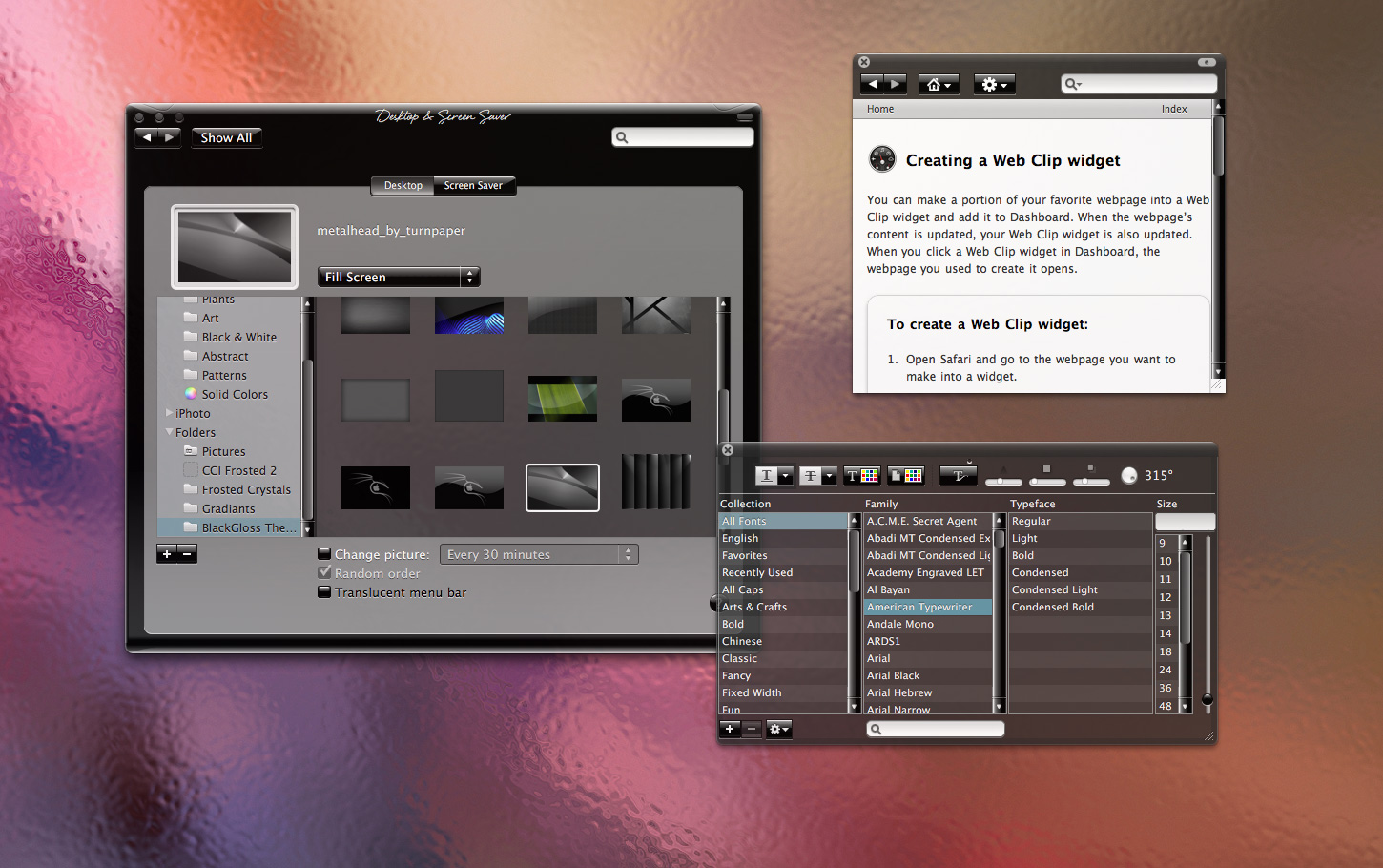A Unified Interface
Crystal Black applies an elegant, minimalist interface across all your apps.
Keep it simple with Crystal Black's unified rendering of buttons, toolbars, tabs, boxes, scrollbars, and more.
Enjoy dozens of custom modifications the theme provides for third-party applications, Apple apps, and system frameworks.
Why should search boxes be the only text fields that get that smooth, rounded-corner look? With CB, they aren’t!
Quit hunting for the text tools you need, which each app provides—or don't provide—in different menus. The Crystal Black global menu gives you consistent, easy access to such items as Fonts, Colors, Lists, Tables, and other RTF editing tools.
 Beautiful glossy buttons and widgets, based on the legendary Cathode theme for ShapeShifter
Beautiful glossy buttons and widgets, based on the legendary Cathode theme for ShapeShifter Supports white text as needed for proper contrast with black buttons and dark backgrounds
Supports white text as needed for proper contrast with black buttons and dark backgrounds Custom mods for many popular applications
Custom mods for many popular applications A full set of white icons to go with the Crystal Black menubar
A full set of white icons to go with the Crystal Black menubar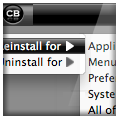 Easily reinstall the custom Crystal Black graphics
Easily reinstall the custom Crystal Black graphics Disable Crystal Black as needed with an easy-to-use interface
Disable Crystal Black as needed with an easy-to-use interface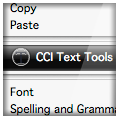 Enjoy the same essential text tools introduced in CrystalClear Interface
Enjoy the same essential text tools introduced in CrystalClear Interface Indulge your weakness for HUD-style panels... Crystal Black draws them automatically!
Indulge your weakness for HUD-style panels... Crystal Black draws them automatically!




 Deco Bubbles desktop pics. Use a simple menu item function to switch among the 10 stunning
Deco Bubbles desktop pics. Use a simple menu item function to switch among the 10 stunning 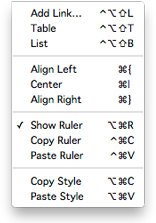 Text tools. Always have ready access to the full power of the Cocoa text system, no matter what application you're working in. Stickies? Pop in a ruler, table, list, etc. A handy feature passed down from CCI, you can find these tools in Crystal Black's global menu or in a contextual menu that shows up wherever you're editing rich text.
Text tools. Always have ready access to the full power of the Cocoa text system, no matter what application you're working in. Stickies? Pop in a ruler, table, list, etc. A handy feature passed down from CCI, you can find these tools in Crystal Black's global menu or in a contextual menu that shows up wherever you're editing rich text.